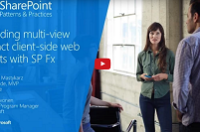|
||||||||||||||||
|
news
|
||||||||||||||||
|
videos & presentations
|
||||||||||||||||
|
blogs & tutorials
|
||||||||||||||||
|
Tools
|
||||||||||||||||
|
SharePoint 101 (Novice Level) |
||||||||||||||||
|
People who worked on this episode |
||||||||||||||||
|
Have a great week!  The end! |
||||||||||||||||
Category: SharePoint
Newsletter – Episode 89
|
||||||||
|
news
|
||||||||
|
videos & presentations
|
||||||||
|
blogs & tutorials
|
||||||||
|
Tools
|
||||||||
|
SharePoint 101 (Novice Level)
|
||||||||
|
People who worked on this episode |
||||||||
|
Have a great week!  The end! |
||||||||
Newsletter – Episode 88
|
||||||||||||||
|
news
|
||||||||||||||
|
videos & presentations
|
||||||||||||||
|
blogs & tutorials
|
||||||||||||||
|
Tools
|
||||||||||||||
|
People who worked on this episode |
||||||||||||||
|
Have a great week!  The end! |
||||||||||||||
Newsletter – Episode 87
|
|||||||||||||
|
news
|
|||||||||||||
|
videos & presentations
|
|||||||||||||
|
blogs & tutorials
|
|||||||||||||
|
Tools
|
|||||||||||||
|
People who worked on this episode |
|||||||||||||
|
Have a great week!  The end! |
|||||||||||||
Newsletter – Episode 86
|
||||||||||||||||
|
news
|
||||||||||||||||
|
videos & presentations
|
||||||||||||||||
|
blogs & tutorials
|
||||||||||||||||
|
Tools
|
||||||||||||||||
|
People who worked on this episode |
||||||||||||||||
|
Have a great week!  The end! |
||||||||||||||||
Newsletter – Episode 85
|
||||||||||||
|
news
|
||||||||||||
|
videos & presentations
|
||||||||||||
|
blogs & tutorials
|
||||||||||||
|
Tools
|
||||||||||||
|
People who worked on this episode |
||||||||||||
|
MERRY X-MAS AND HAPPY NEW YEAR!  The end! |
||||||||||||
Newsletter – Episode 84
|
||||||||||
|
news
|
||||||||||
|
videos & presentations
|
||||||||||
|
blogs & tutorials
|
||||||||||
|
Tools
|
||||||||||
|
SharePoint 101 (Novice Level)
|
||||||||||
|
People who worked on this episode |
||||||||||
|
Have a great week!  The end! |
||||||||||
Newsletter – Episode 83
|
||||||||||||
|
news
|
||||||||||||
|
videos & presentations
|
||||||||||||
|
blogs & tutorials
|
||||||||||||
|
Tools
|
||||||||||||
|
SharePoint 101 (Novice Level)
|
||||||||||||
|
People who worked on this episode |
||||||||||||
|
Have a great week!  The end! |
||||||||||||
Newsletter – Episode 82
|
||||||||||||
|
news
|
||||||||||||
|
videos & presentations
|
||||||||||||
|
blogs & tutorials
|
||||||||||||
|
Tools
|
||||||||||||
|
People who worked on this episode |
||||||||||||
|
Have a great week!  The end! |
||||||||||||
Newsletter – Episode 81
|
||||||||
|
news
|
||||||||
|
videos & presentations
|
||||||||
|
blogs & tutorials
|
||||||||
|
Tools
|
||||||||
|
People who worked on this episode |
||||||||
|
Have a great week!  The end! |
||||||||












 Follow us on Facebook
Follow us on Facebook






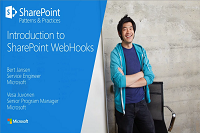








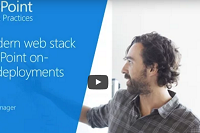



 Follow us on Facebook
Follow us on Facebook